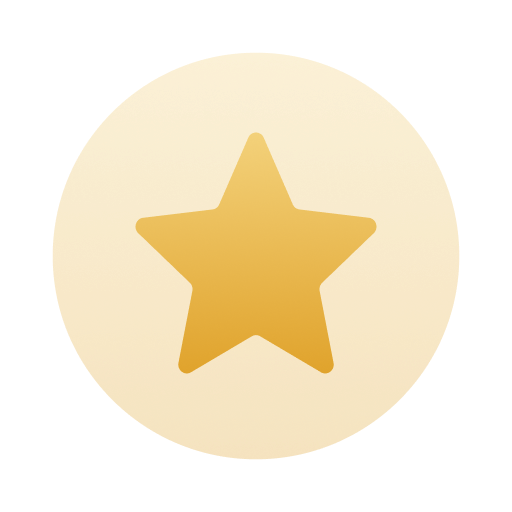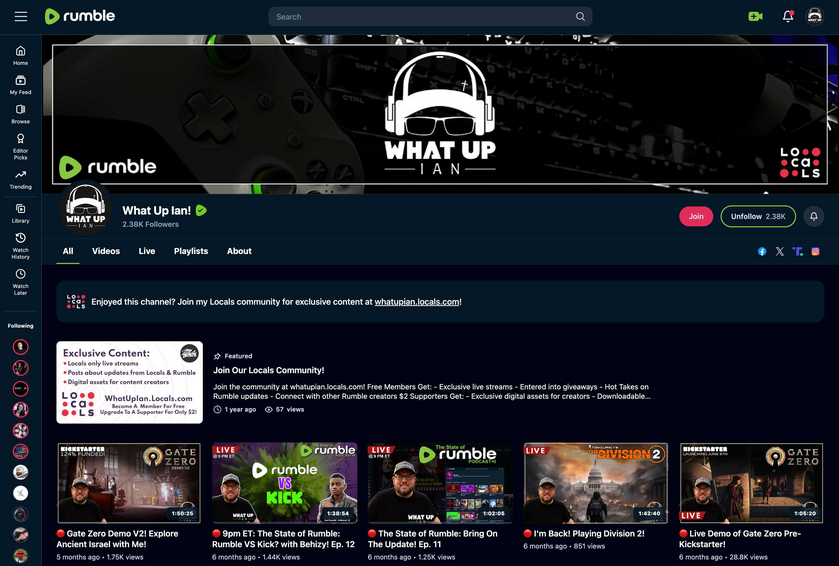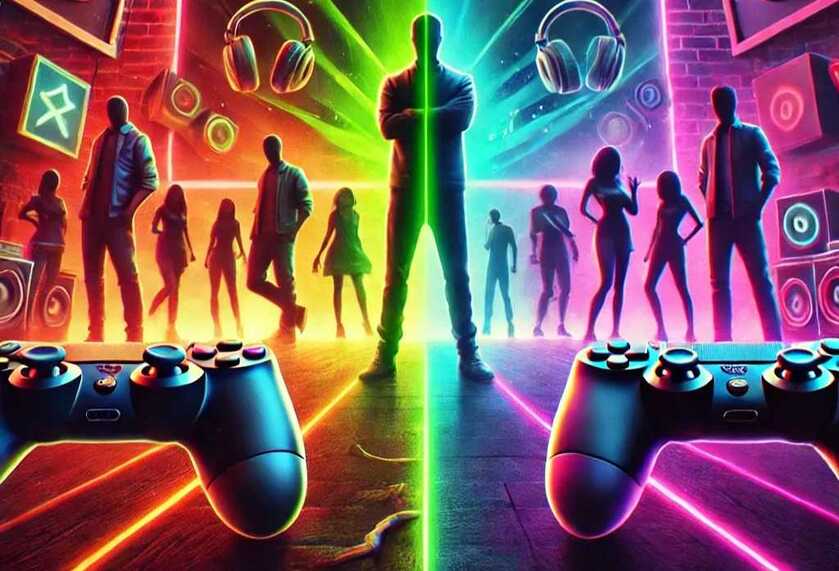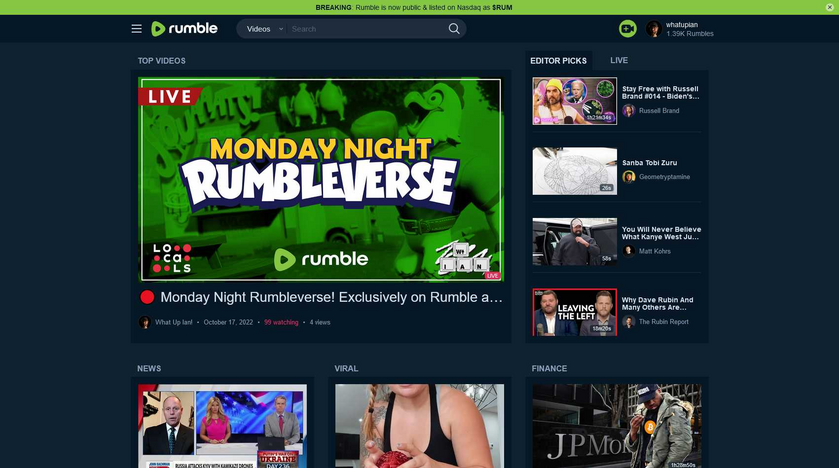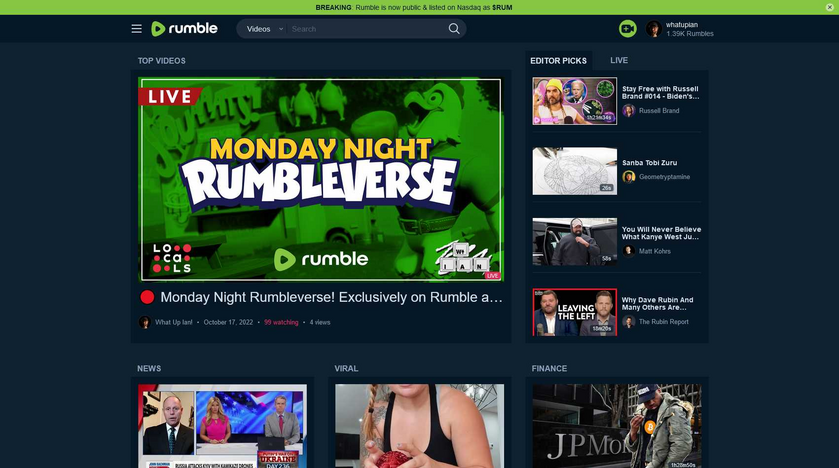The 2025 Rumble Creator Program: A Bold New Direction or a Step Too Far?
For years, Rumble has built its reputation on being the free speech alternative to YouTube and Twitch, providing creators with multiple ways to monetize their content without fear of censorship. But in 2025, Rumble is rolling out its longterm creator program, and while it promises new opportunities, it also comes with some major changes that are stirring up controversy within the community.
A Look Back: How Rumble’s Creator Programs Have Evolved
Rumble’s first major push to support smaller creators came in early 2023 with the introduction of the Small Creator Partnership Program (SCPP). This program required streamers to broadcast for at least 2 hours a day, five days a week, have a following between 50 and 2,000 followers, and promote their streams on social media. Those who met the requirements had a chance to earn $500 within 30 days. With only 50 slots available, competition was fierce, raising concerns about favoritism in the selection process.
By 2024, Rumble had expanded the program into multiple rounds. Round 2 introduced several key changes compared to Round 1. First, the number of available slots doubled from 50 to 100, allowing more creators to participate. The follower range expanded as well, now requiring between 100 and 5,000 followers instead of the previous 50 to 2,000 range. The most significant change, however, was the introduction of an exclusivity clause, mandating that creators stream solely on Rumble. Additionally, Round 2 allowed previous participants from Round 1 to reapply and had a dedicated "Partners" section on Rumble’s homepage for increased visibility. While these changes offered more opportunities, many creators felt the lack of structure still left them without a clear path to recognition.
The 2025 Creator Program: A New Monetization Model
Rumble’s 2025 Creator Program shakes things up significantly by introducing a Premium Content Requirement. This means that to qualify for payouts, creators must produce at least five hours of Premium-only content per month—content that is locked behind Rumble’s Premium subscription paywall.
On the surface, this looks like a game-changer. Up until now, Rumble’s monetization strategy has been mostly ad-based, alongside subscriptions to individual creators. But this shift forces creators to think beyond just live streaming or standard uploads. It creates an ecosystem where Rumble Premium subscribers gain access to a growing library of exclusive content from multiple creators, not just one.
The Controversy: Forcing Creators into Paywalled Content
While some see this as an exciting opportunity, others view it as a double-edged sword. Many small creators have built their followings on free content, relying on ad revenue, tips, and direct support from their audience. Now, they’re being asked to create content that only Premium subscribers can access, effectively putting a barrier between them and their community.
The most common criticisms include:
Paywall Fatigue: Some users feel that locking content behind a paywall makes it harder for new viewers to discover creators.
Pressure on Small Creators: Smaller creators may struggle to balance free content (to attract new viewers) with premium content (to maintain eligibility for payouts).
OnlyFans Comparisons: While Rumble is clearly not a platform for adult content, the model is undeniably similar—paying for access to exclusive creator content. This raises the question: Will creators be able to deliver content compelling enough to justify the paywall?
What This Means for Rumble’s Future
Despite the controversy, this shift could be Rumble’s most strategic move yet. Unlike Twitch, which locks premium features behind a single creator’s subscription, Rumble is creating a network of cross-access premium content. Viewers who subscribe to Rumble Premium will not just support one creator, but gain access to a variety of exclusive videos, streams, and podcasts across the platform.
This model encourages viewers to see value in a Rumble Premium subscription, rather than just subscribing to individual channels. If executed well, it could create a self-sustaining ecosystem where premium content attracts paying subscribers, leading to higher revenue for both Rumble and its creators.
The Responsibility is on Creators
The success of this program ultimately depends on the creators. If creators provide high-quality, exclusive content, it will make Rumble Premium a must-have subscription. But if creators treat this as an obligation rather than an opportunity, the program could fall flat, with viewers unwilling to pay for content they don’t find valuable.
So, the big question remains: Will Rumble creators rise to the challenge and make Premium content worth it? Or will this new requirement push away small creators who can’t justify the effort?
Let me know what you think in the comments. Will you be creating premium content? Do you think this model will work?